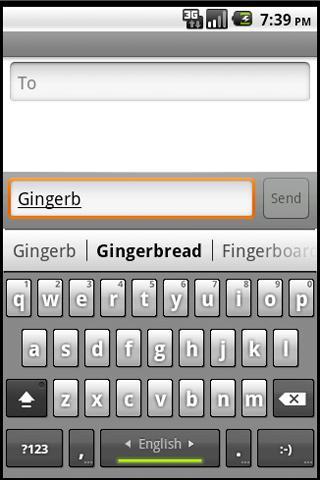
Android 2.3(姜饼)键盘光学对HTC的Sense UI进行了调整。
原始的Android 2.3键盘光学对HTC Sense UI进行了调整。
需要Android 2.2+
键盘包括eN,de,e,p,f,i,i,nl,pl,ru,ru,cz的字典
设置输入方法:
设置 - >语言和键盘 - >文本设置 - > Gingerbread SenseMod Keyboard
打开一个文本输入字段(例如电子邮件应用程序),然后在文本字段上长时间按弹出字段打开。单击“输入方法”,然后选择“ Gingerbread SenseMod Keyboard ”。
特别感谢Steven Lin的帮助和支持!